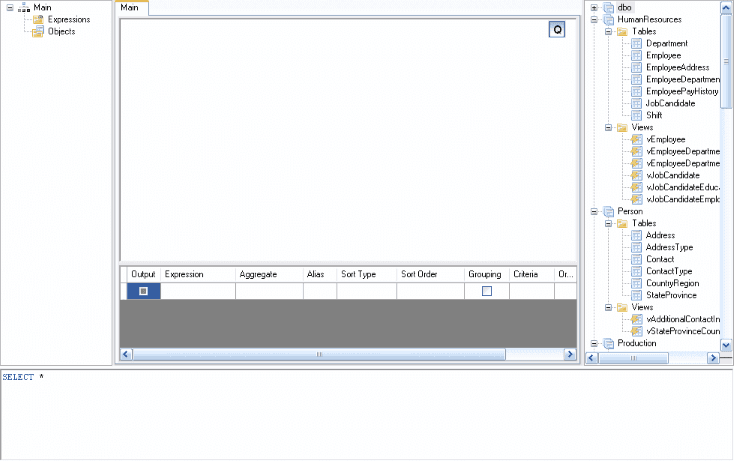Active Query Builder » User's Guide
User's Guide
Getting Started
This is how Active Query Builder looks when started.
The main window can be divided into the following parts:
- The Query Building Area is the main area where the visual representation of the query will be displayed. This area allows you to define source database objects and derived tables, define links between them and configure the properties of tables and links.
- The Columns Pane is located below the query building area. It is used to perform all the necessary operations with query output columns and expressions. Here, you can define the field aliases, sorting and grouping, and define criteria.
- The Query Tree Pane is located at the left. Here, you can browse your query and quickly locate any part of it.
- The page control above the query building area will allow you to switch between the main query and sub-queries.
- The small area in the corner of the query building area with the "Q" letter is the union sub-query handling control. Here, you can add new union sub-queries and perform all the necessary operations with them using the popup menu.
When working with the query builder you can only see one query or sub-query at a time. Each single query is represented in the Query Building Area and the Column pane.
Learn more:
News
- 12/14/2023
Active Query Builder ASP.NET Edition 3.10 adds support for SignalR client-server communication
Support for SignalR lets use Active Query Builder in Blazor apps. - 09/20/2023
Active Query Builder VCL Edition 1.34 adds support for Snowflake and Firebird 4
New SQL Text editor API improvements and performance optimizations are made. - 04/11/2023
Active Query Builder VCL Edition 1.33 speeds up the SQL text editor
The new SQL filter builder control lets save user-defined filters between work sessions. - » Active Query Builder news
-
Subscribe
Testimonials
We have been using Active Query Builder for over a year and must say that both the product and support have been outstanding!
We chose Active Query Builder due to its flexibility and features, but have been truly pleased by its power and hidden capabilities. ...
In summary Active Query Builder provides excellent components, great support and a very flexible feature set. It has allowed us to provide features to our end users that I did not think would be possible in the first release of our new tools and in a timeframe that was much shorter than planned. I would recommend that anyone dealing with databases in the .Net world should be aware of this component and its capabilities!