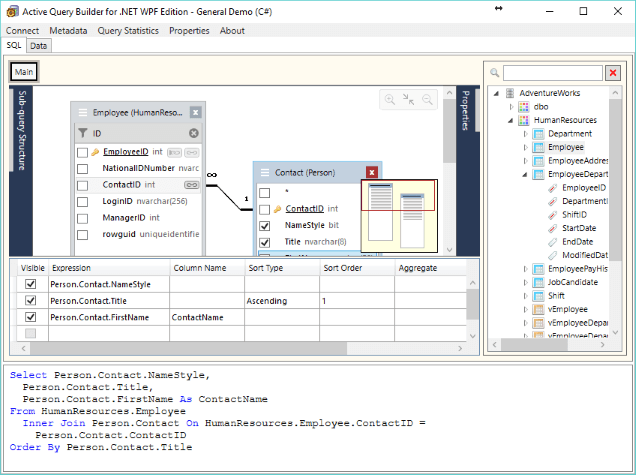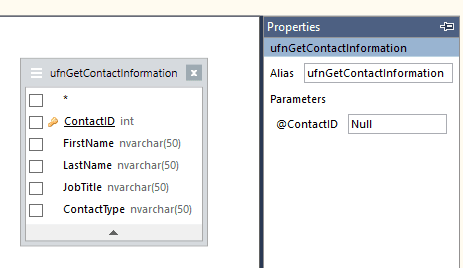Active Query Builder » News » Active Query Builder .NET Edition News
- January 11, 2018
-
Active Query Builder for .NET 3.4 lets add linked objects easier.
We're glad to announce the new minor version of Active Query Builder 3 for .NET WinForms and WPF Editions. You can evaluate the new version by requesting the trial. Customers can download the new version in the Customer's area.
In this version, we focused our efforts on improving the convenience of visual query building, simplifying the work with large queries and database schemas, and also increased the performance on loading metadata.
What's new in the Active Query Builder for .NET version 3.4 since the version 3.3?
Breaking changes
1. Few renamings are made to the UserQueriesView control:
- The AllowEditUserQueries property has been renamed to AllowEdit;
- The UserQueryItemRenamed, EditUserQuery, UserQueryItemRemoved events have been renamed to QueryRenamed, QueryEdit, QueryRemoved.
2. The GetProcedureParameters event has been removed. Use the DatasourceAdded event to specify procedure parameters programmatically. See the code sample here.
Comments by Disqus:
News
- 12/14/2023
Active Query Builder ASP.NET Edition 3.10 adds support for SignalR client-server communication
Support for SignalR lets use Active Query Builder in Blazor apps. - 09/20/2023
Active Query Builder VCL Edition 1.34 adds support for Snowflake and Firebird 4
New SQL Text editor API improvements and performance optimizations are made. - 04/11/2023
Active Query Builder VCL Edition 1.33 speeds up the SQL text editor
The new SQL filter builder control lets save user-defined filters between work sessions. - » Active Query Builder news
-
Subscribe
Testimonials
We have been using Active Query Builder for over a year and must say that both the product and support have been outstanding!
We chose Active Query Builder due to its flexibility and features, but have been truly pleased by its power and hidden capabilities. ...
In summary Active Query Builder provides excellent components, great support and a very flexible feature set. It has allowed us to provide features to our end users that I did not think would be possible in the first release of our new tools and in a timeframe that was much shorter than planned. I would recommend that anyone dealing with databases in the .Net world should be aware of this component and its capabilities!